Easy way to find out where Aadhaar has been used in the last 6 months – check where your Aadhaar is used
Aadhaar is now mandatory for everyone. There are many benefits for us. Aadhaar is useful for filing IT returns, availing benefits of government welfare schemes and many more. In this order, everyone should link their mobile number with Aadhaar. Only then will there be no problem. But UIDAI also provides the facility to know where, when and why Aadhaar has been used in the last 6 months. To find out what to do for that. First open the Aadhaar Authentication History page. Enter the Aadhaar number in it. Enter the security code as given in the photo. Click on Generate OTP button. OTP will be sent to the registered mobile phone. After that enter the OTP and click on submit button. Date, time, Aadhaar authentication request will appear on the screen.
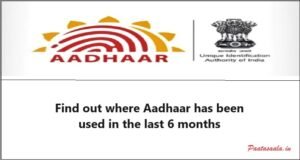
The benefits of having an Aadhaar card are:
Proof of Identity:
The Aadhaar card was designed keeping in mind the aspect of maximum social welfare. The card has many purposes, making it a universally accepted government-issued card. You do not need to register or apply for a separate card for availing any government backed service. Example: You can use your Aadhaar card as an ID and Address Proof when you apply for any private or public service. In short, it is a very versatile card which can be used for a number of government related services and schemes.
Government Subsidies:
This is a secondary, but an important benefit which can be availed by every Aadhaar card holder. An Aadhaar card permits the cardholder to avail of all government subsidies as mentioned in the Aadhaar (Targeted Delivery of Financial and other Subsidies, benefits and services) Act, 2016. Since the government already has the data registered, an individual can simply furnish their Aadhaar card details and avail the various subsidies or programes. In addition, the Aadhaar card can be linked to a bank account. This enables the government to transfer the LPG subsidy directly into your bank account. This feature ensured that funds are not being misallocated.
Easy Application & Acceptance:
The Aadhaar card is one of the widely accepted documents. It can be applied for online. You can even download the electronic version of the card, known as the e-Aadhaar. The e-Aadhaar can be easily downloaded and printed. Also, an Aadhaar can be viewed on the official mAadhaar mobile application. This feature facilitates mobility in case you do not have a physical copy of the card.
Acquisition of Passport:
Due to the poor government facilities, the process of getting a new passport was a daunting task in the earlier days. The process comprised of multiple stages such as appointment with the authorities, processing your application, dispatching of the passport and police verification checks. This is a time consuming process and may take multiple weeks. But since the inception of Aadhaar card, it serves as both – Proof of ID and Address, making it easier for the passport department to verify and expedite the passport process. If you wish to obtain a passport, you can apply for the same by simply attaching your Aadhaar Card as the only residence and identity proof along with their application.
Opening Bank Accounts:
An Aadhar card is highly essential for opening a savings bank account since it has become mandatory to link you bank account with Aadhaar card number. The Aadhar card serves as a document for KYC, identification and verification purposes. Also, banks and financial institutions consider Aadhaar card as a valid proof of identity and address.
Jan Dhan Yojana:
The only document accepted by the Jan Dhan Yojana for opening an account is your Aadhaar card. The Jan Dhan Yojana offers assistance to people in remote and rural areas to avail the services offered by banks. Now that you are aware of the entire process of Aadhaar Authentication, ensure that your Aadhaar card is safe and sound. If it is being misused, contact the UIDAI immediately.
How can you check where your Aadhaar is used:
- Open https:/uidai.gov.in/ and under the ‘My Aadhaar’ drop-down, look below the ‘Aadhaar Services’ section and select ‘Aadhaar Authentication History’ option.
- On the redirected page, enter the 12-digit Aadhaar number along with the number shown in the CAPTCHA image. Then, click on the ‘Send OTP’ tab which will open the next page. You will also get a one-time password (OTP) on the registered mobile number through SMS.
- On the next page, the first option ‘Authentication Type’ is set as ‘ALL’ by default. The drop-down lets you filter to the specific type of authentication request such as demographic, biometric, OTP, etc.
- In the second option ‘Select Date Range’ you will need to manually select the dates from the drop-down. It must be noted that only the authentication done during the past six months are available in the database.
- Below that, in the third option ‘Number of Records’, you can check up to last 50 Aadhaar authentication records. And finally, in the OTP option, you will need to enter the OTP received on the SMS and click on ‘Submit’ tab which will open the next page.
- On the next page. you will be able to view the entire list of Aadhaar authentication requests. It shows all the places where your Aadhaar number has been used both successfully and unsuccessfully. The list can also be downloaded as a password protected PDF file. To open it, you need to enter the first four letters of the individual’s name in upper case followed by their birth year.
Authentication History -Click here to find out where Aadhaar has been used in the last 6 months
Aadhaar Update: How To Change Name, Address, Date of Birth/Age, Gender, Mobile Number Online
Aadhaar Services https://uidai.gov.in/
Help line :
In case of any discrepancy in Aadhaar’s usage, you must contact the UIDAI by calling 1947 or sending them an email at help@uidai.gov.in.
